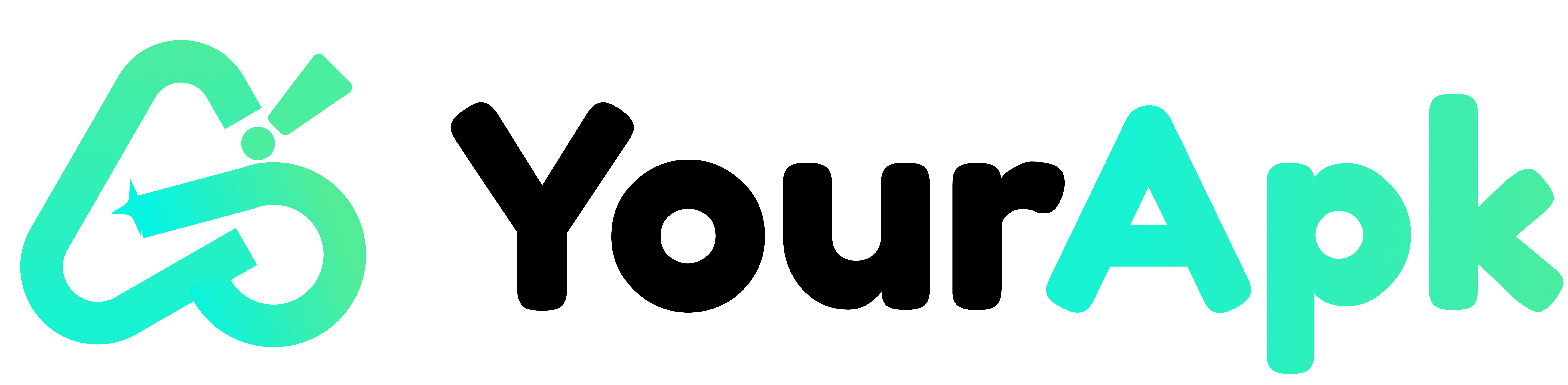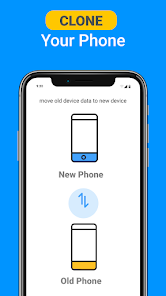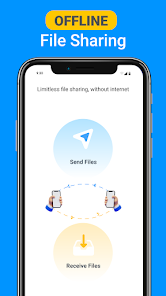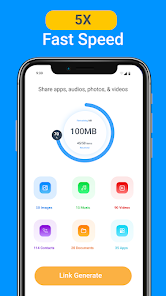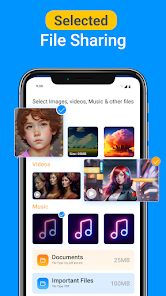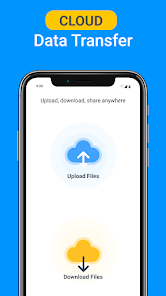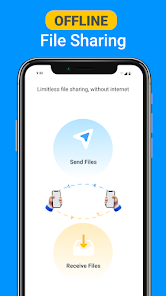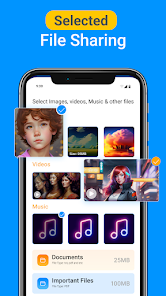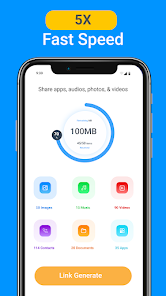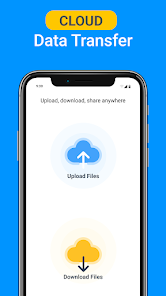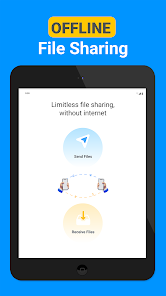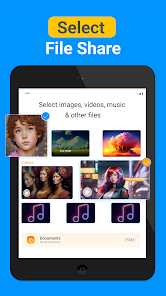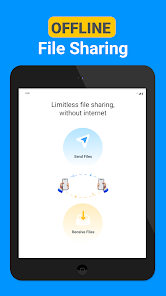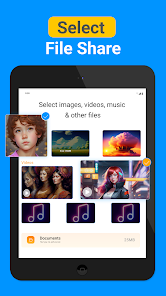Quick Share: File Transfer
Quick Share: The Ultimate File Transfer App for Android in 2025
Are you searching for a simple and efficient way to transfer files between your devices? Look no further than Quick Share, the premier file transfer app designed specifically for Android users. This free app makes it incredibly easy to move photos, videos, music, and even apps from one phone to another. Whether you're upgrading to a new device or sharing files with friends, Quick Share offers a fast, secure, and user-friendly experience. As the latest version in 2025, this app is loaded with cutting-edge features that make it the top choice for all your data transfer needs.
Key Features That Make Quick Share Stand Out
Quick Share is more than just a file transfer app—it’s a comprehensive data-sharing solution. Here’s what makes it the best choice:
1. Smart Phone Clone: With Quick Share’s smart phone clone feature, you can transfer all your data—photos, videos, contacts, and apps—from your old phone to a new one in just minutes. This is perfect for users upgrading to a new device without losing any important information.
2. Offline File Transfer: Unlike other apps, Quick Share works offline, making it ideal for areas with limited internet connectivity. You can send files anytime, anywhere, without relying on Wi-Fi or mobile data.
3. Cloud Integration: Quick Share allows you to back up your data to the cloud and generate a downloadable URL link for easy sharing. This feature is especially useful for transferring large files without worrying about storage limitations.
4. User-Friendly Interface: The app’s intuitive design ensures that even beginners can use it effortlessly. With just a few taps, you can start sharing files with anyone, anywhere.
Why Quick Share is Revolutionizing File Sharing
Quick Share is designed to simplify your life. Whether you’re transferring a single file or cloning your entire phone, this app ensures a smooth and secure process. Its cloud backup feature is a standout, allowing you to store your data safely and access it from any device. Plus, the ability to generate a downloadable link makes sharing large files quick and convenient.
For Android users in 2025, Quick Share is the latest version of file transfer apps, offering unmatched speed and reliability. Its offline functionality ensures that you’re never left stranded without a way to share files, even in areas with poor connectivity.
Who Can Benefit from Quick Share?
Quick Share is perfect for a wide range of users. Here’s who will find it most useful:
- Upgraders: Moving to a new phone? Quick Share ensures all your data comes with you.
- Professionals: Share documents and files with colleagues quickly and securely.
- Social Media Enthusiasts: Transfer photos and videos to friends without hassle.
Download Quick Share Today
Don’t miss out on the best file transfer app of 2025. Download Quick Share now and experience the future of seamless data sharing. As a free app for Android, it’s the ultimate solution for all your file transfer needs. With its latest version packed with innovative features, Quick Share continues to set the standard for efficiency and reliability.
So, what are you waiting for? Send your files anywhere with Quick Share and enjoy a stress-free, secure, and efficient experience. 🚀

Screenshots
1.YourAPK does not represent any developer, nor is it the developer of any App or game.
2. YourAPK provide custom reviews of Apps written by our own reviewers, and detailed information of these Apps, such as developer contacts, ratings and screenshots.
3. All trademarks, registered trademarks, product names and company names or logos appearing on the site are the property of their respective owners.
4. YourAPK abides by the federal Digital Millennium Copyright Act (DMCA) by responding to notices of alleged infringement that complies with the DMCA and other applicable laws.
5. If you are the owner or copyright representative and want to delete your information, please contact us support@yourapk.com.
6. All the information on this website is strictly observed all the terms and conditions of Google Ads Advertising policies and Google Unwanted Software policy .